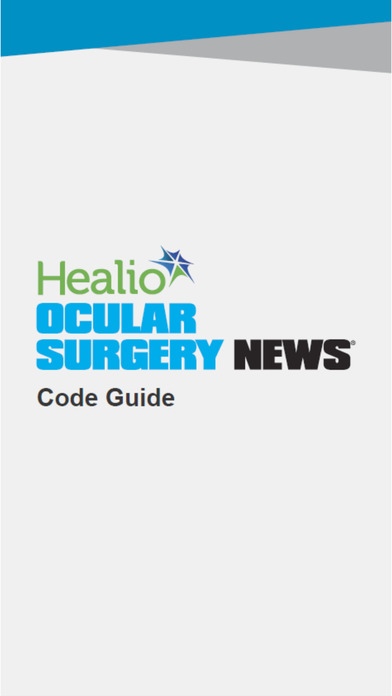OSN Code Guide 1.1
Continue to app
Free Version
Publisher Description
From Ocular Surgery News and The Corcoran Consulting Group, the OSN Code Guide application for the iPhone and iPad, contains FAQs, articles and monographs created by the Corcoran Consulting Group to give users vital information on coding surgical procedures that appear in Ocular Surgery News articles. Use the QR code scanner on the App to directly access information on coding related to surgical techniques discussed in print articles in OSN or click the link on online articles, or browse coding information on different surgical techniques and procedures within the app. iPhone and iPad are registered trademarks of Apple Inc. Created and published by Corcoran Consulting Group. Copyright (c)2016. All rights reserved. Articles are intended for informational purposes only. All opinions expressed by the authors and quoted sources are their own and do not necessarily reflect the opinions of the editors, publisher or editorial boards of Ocular Surgery News. The acceptance of advertising in no way implies endorsement by the editors, publisher or editorial board of Ocular Surgery News.
Requires iOS 8.1 or later. Compatible with iPhone, iPad, and iPod touch.
About OSN Code Guide
OSN Code Guide is a free app for iOS published in the Health & Nutrition list of apps, part of Home & Hobby.
The company that develops OSN Code Guide is Ardare Corporation. The latest version released by its developer is 1.1.
To install OSN Code Guide on your iOS device, just click the green Continue To App button above to start the installation process. The app is listed on our website since 2016-04-06 and was downloaded 3 times. We have already checked if the download link is safe, however for your own protection we recommend that you scan the downloaded app with your antivirus. Your antivirus may detect the OSN Code Guide as malware if the download link is broken.
How to install OSN Code Guide on your iOS device:
- Click on the Continue To App button on our website. This will redirect you to the App Store.
- Once the OSN Code Guide is shown in the iTunes listing of your iOS device, you can start its download and installation. Tap on the GET button to the right of the app to start downloading it.
- If you are not logged-in the iOS appstore app, you'll be prompted for your your Apple ID and/or password.
- After OSN Code Guide is downloaded, you'll see an INSTALL button to the right. Tap on it to start the actual installation of the iOS app.
- Once installation is finished you can tap on the OPEN button to start it. Its icon will also be added to your device home screen.